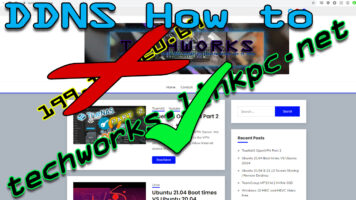How to get your own Dynamic DNS for free and set it up with TrueNAS ! There are many different Free DDNS providers that are supported by TrueNAS services, this is just one!
- Sign up to a DDNS provider that you can find in the TrueNas List in:
- Services > Dynamic DNS > Select the Provider
- Enter the Login and Password info provided by the DDNS Provider
- Save
- Enable and select “Start Automatically” check box
- DONE!